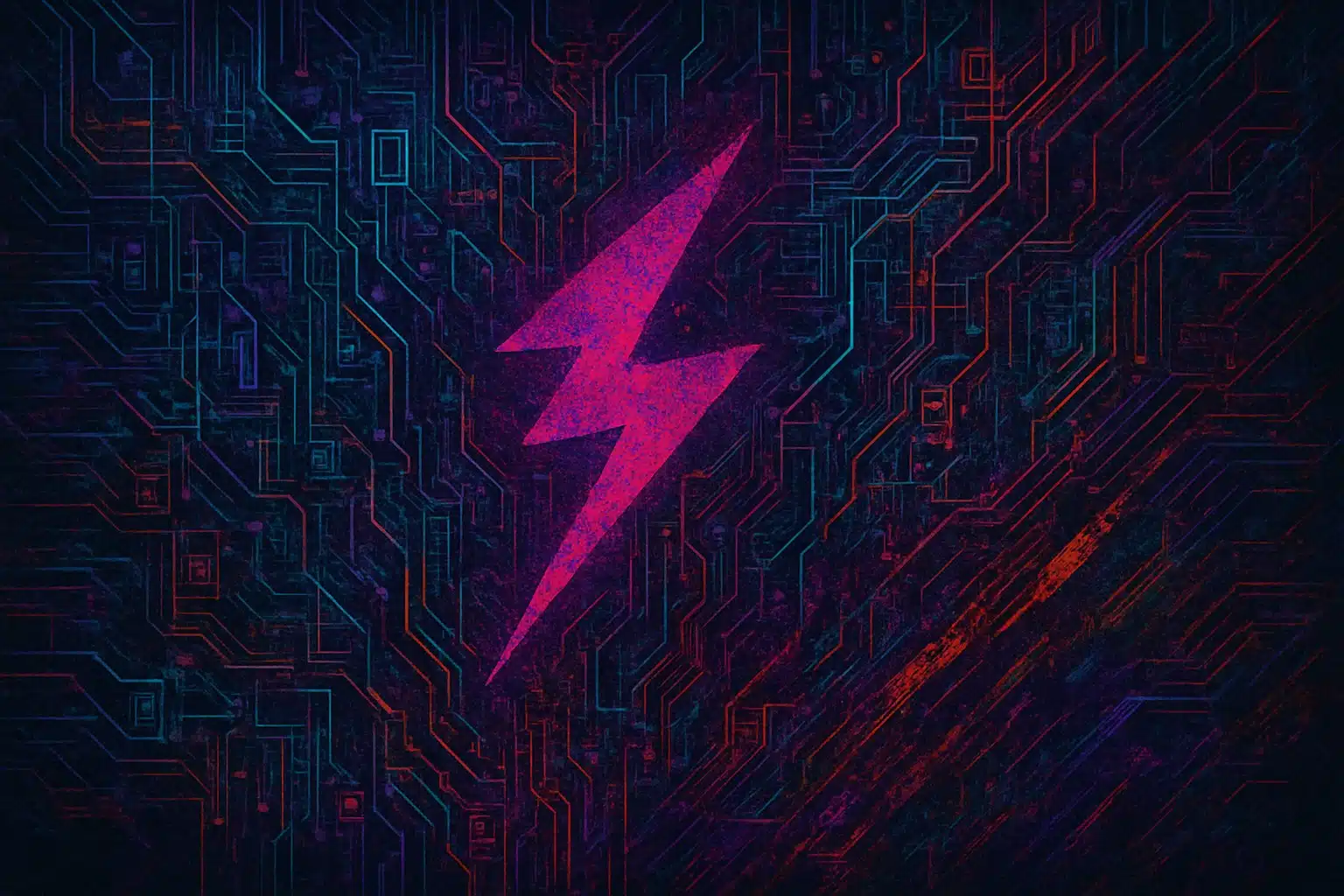Inside the Fire: How We Stopped an Active Cyberattack in Real Time
When you think of a cyberattack, you often imagine dark rooms, nation-state actors, and sophisticated breaches. But in reality, some of the most effective attacks begin with the simplest of deceptions – like a fake browser update prompt during a new hire’s onboarding.
This is the real story of how our security team detected, contained, and resolved a live cyberattack in progress – before any harm was done.
How It Started: A Simple Mistake with Real Consequences
A newly hired employee at a manufacturing company was going through onboarding and decided to fill some downtime by learning more about the production equipment their company used. A Google search led to a video link that, at first glance, looked like a legitimate YouTube result.
But the link redirected to a malicious site that mimicked a video player error message: “Your browser is out of date – Update Now.”
Even though this user had recently completed security awareness training, they remembered the importance of keeping software updated – a best practice the attacker exploited. Trusting the message, the user clicked “Update Now,” and the window quickly disappeared while loading a real YouTube page behind the scenes. The user thought nothing of it and resumed onboarding.
What they didn’t know was that clicking the fake update triggered the silent download and execution of a malicious JavaScript file named chrome-update-installer.js using wscript.exe, a legitimate Windows scripting tool. A quiet compromise was underway.
The Alert: First Signs of Trouble
Thankfully, our defense-in-depth controls were ready.
At 10:12 AM EST, Microsoft Defender for Endpoint fired an alert for suspicious script execution. Shortly after, the SIEM detected threat signals confirming abnormal behavior. Our security team immediately began pulling device, network, firewall, and SIEM logs to validate the incident. After a quick initial assessment, we confirmed:
- Chrome-update-installer.js had been written to the Downloads folder
- wscript.exe launched the .js file
- The malware attempted to reach out to known Command & Control (C2) infrastructure at a known malicious IP address, but was blocked by boundary firewalls
Within minutes, we remotely quarantined the workstation via Microsoft Intune and Microsoft Defender for Endpoint.
Containment and Investigation: Stopping the Spread
With the compromised workstation successfully isolated, our team initiated a detailed investigation of system and network logs. The analysis revealed that the malicious JavaScript file was part of a broader, ongoing malspam campaign observed in the wild. Fortunately, the organization’s strict egress firewall rules prevented the malware from reaching its command-and-control server, effectively blocking the second-stage payload. A comprehensive review of DNS traffic and endpoint behavior confirmed there were no signs of lateral movement or further compromise across the network. Importantly, the affected device did not store or access any sensitive data. Based on this assessment, we confirmed the threat was fully contained to a single endpoint.
Remediation and Recovery: Cleaning the Fire
In partnership with the client, we executed a comprehensive response and recovery plan to both contain the threat and strengthen future defenses. Our steps included:
-
Forensic Review – We conducted a forensic analysis of the infected system to trace the attack vector, confirm there were no additional payloads or persistence mechanisms, and documented the indicators of compromise.
-
System Reimaging – The affected workstation was securely wiped and reimaged using the organization’s hardened golden image to ensure a clean, trusted operating environment.
-
Credential Reset and Access Hardening – The user’s credentials were immediately reset, and we applied more stringent conditional access policies to limit future exposure based on location, device health, and user behavior.
-
Network Policy Updates – Firewall and DNS rules were updated to block known malicious IP addresses and domains associated with the attack campaign, reducing the likelihood of recurrence.
-
User Awareness Training – We provided one-on-one coaching to the affected user, reinforcing safe browsing practices, phishing awareness, and the importance of regular software updates.
Once the reimaging process was complete, we performed post-remediation checks to verify system integrity, validate endpoint security coverage, and ensure all monitoring tools were fully operational.
What We Learned: Avoiding the Same Trap
In this incident, the organization’s technical defenses—firewall, endpoint protection, and SIEM—functioned exactly as intended. The attack was stopped not because technology failed, but because it was never bypassed.
The root cause was human: a well-crafted social engineering tactic that exploited a user’s desire to stay secure by prompting a fake browser update. It’s a powerful reminder that even good intentions can be manipulated by adversaries.
Key Takeaways for Your Business
-
Don’t trust browser pop-ups claiming to offer updates
Legitimate browser updates are delivered through built-in update mechanisms or managed IT policies—not from random websites. -
Reinforce security awareness continuously
One-time training isn’t enough. Regular, role-specific education is critical—especially for new employees and high-risk roles. -
Rely on layered defenses
In this case, the combination of endpoint detection, strict egress controls, and rapid containment kept the threat from spreading. -
Harden browser configurations through policy
Enforce restrictions on pop-ups, unauthorized downloads, and third-party extensions to reduce exposure to drive-by threats. -
Prioritize alert correlation and rapid response
Speed matters. The SOC’s ability to detect, isolate, and investigate within minutes was key to preventing damage.
Impact Assessment: Minimal Disruption, Maximum Learning
The attack was contained quickly, with no sensitive, regulated, or proprietary data accessed, exfiltrated, or altered. The affected workstation did not store critical files or privileged credentials, significantly limiting potential exposure. Firewall and egress controls successfully blocked all outbound attempts to known command-and-control (C2) infrastructure, preventing delivery of a second-stage payload or remote attacker access.
Operational impact was negligible. The compromised workstation was immediately removed from the network, forensically reviewed, and securely reimaged—all within a single business day. The employee resumed onboarding activities the next morning using a fully restored device. No other users were affected, no production systems were disrupted, and no delays occurred in business or manufacturing operations.
No regulatory reporting was required. Because no confidential data or regulated systems were involved, there were no notification obligations under compliance frameworks such as CMMC, HIPAA, or GDPR. As a result, the organization maintained customer confidence, vendor trust, and its reputation intact.
But perhaps the most important outcome wasn’t what didn’t happen—it was what the team learned.
This incident validated the strength of existing security controls, particularly endpoint detection and egress filtering. At the same time, it exposed a common human vulnerability: susceptibility to deceptive browser-based prompts. Despite having recently completed security awareness training, the targeted user still encountered a believable social engineering ploy.
The result? A low-cost, high-value learning moment.
It sharpened the organization’s detection and response posture, reinforced the importance of layered defense, and underscored the need for ongoing, contextual user training. Both technical and non-technical staff walked away with stronger instincts—and the company is now even better prepared for whatever comes next.
Strengthening the Future: Business Improvements Made
In the aftermath of the incident, the organization moved quickly to translate lessons learned into lasting improvements. Key actions included:
-
Enhanced User Awareness Training
Fake software update warnings—like the one used in this attack—are now part of the organization’s phishing simulation playbooks. This ensures employees can recognize and report similar deception tactics in the future. -
Stronger Browser Security Controls
Browser policies were hardened through Microsoft Intune to block unauthorized downloads, prevent pop-up prompts, and restrict the use of unapproved extensions. These changes reduce the risk of drive-by infections and malicious scripts. -
Improved Threat Detection Capabilities
New threat intelligence rules and indicators of compromise (IOCs) related to the attack campaign were added to the organization’s SIEM. This improves future visibility and enables earlier detection of similar threats across all endpoints.
Together, these improvements represent a meaningful step forward—not just in preventing similar attacks, but in building a more resilient and security-aware organization.
Final Thoughts
Real-world attacks don’t start with alarms – they start with curiosity, distraction, or misplaced trust.
Your defenses – technical and human – must be ready for these small cracks that attackers exploit. This incident proved our layers worked but also reminded us: the human layer is the hardest, and most important, to secure.
Want to Stay Ahead of the Curve?
Explore more real-world insights by subscribing to our newsletter (NEX Level) and browsing our blog — packed with case studies, expert advice, and practical cybersecurity guidance.
Just getting started or facing a specific challenge?
Book a free discovery session to talk through your goals and see how we can support your team.
And if you’re looking to level up your cyber operations, check out CYYNC — our purpose-built collaboration platform for security teams. From incident response to compliance readiness, we’d love to show you how CYYNC can help streamline your workflows and strengthen your defenses.
Let’s connect — your next move starts here.